Markdown Extensions for VS Code
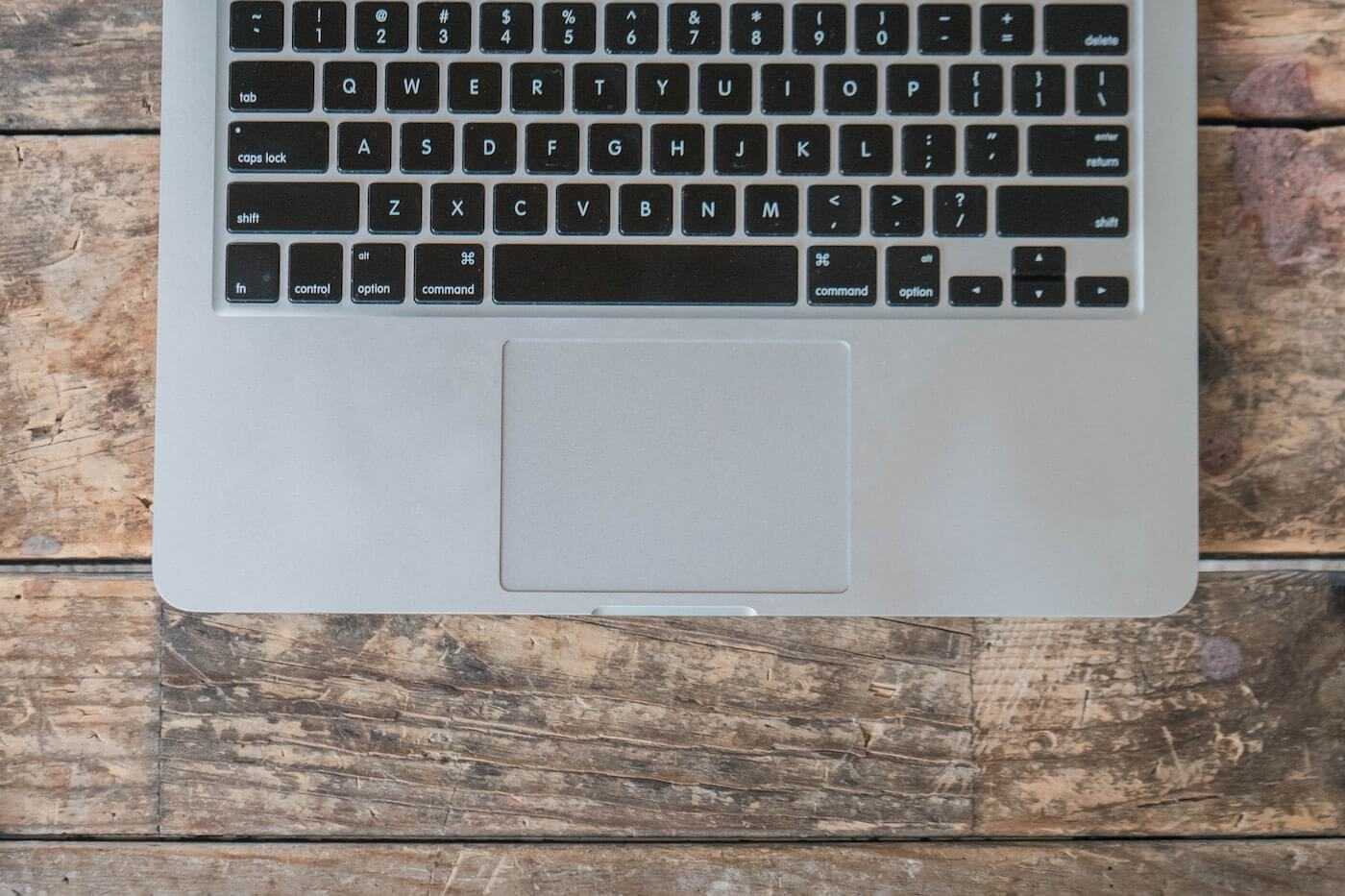
I’m all for making documentation easy and better quality. To reduce some of the hassle from Markdown. I have found the combination of extensions below to make the experience much better.
Markdown All in One - Visual Studio Marketplace
Adds a bunch of hand shortcuts. My favorites being:
- Paste a link on text, which will auto-format for a URL
- List editing: renumbering ordered lists, marking checkboxes
markdownlint - Visual Studio Marketplace
Linting suggestions are similar to what one would expect from traditional code linting.
Code Spell Checker - Visual Studio Marketplace
Catches all those pesky spelling errors.
Previewing Your Work
VS Code also has the ability to display the HTML version of your markdown in a preview tab. In the upper right you can click on the preview icon (two columns and a magnifying glass) or use the keyboard commands:
`⌘K` , `V`Subscribe to Stephen Tvedt
Get the latest posts delivered right to your inbox